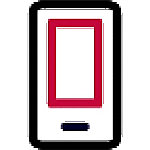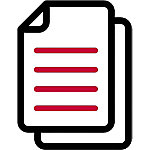Sales Tools FAQs
Introducing our new Sales Dashboard and Proposal Builder eTools! It’s simple and easy-to-use. With so many handy options and time-saving functionalities, you can manage sales leads, build professional looking proposals, or setup your company profile, and so much more — all in one amazing tool.
Getting Started
Checklist
Most Popular Topics
How do I opt in to receive leads
If you’re a CAP Dealer, click on the Admin link at the top of the page. Click “Manage Lead Opt-In,” and select the members who will receive new leads via email or SMS.
Learn MoreWatch Video
How do I create a lead
You can create a lead by clicking on the “Add Lead” button on the dashboard or the leads table.
Learn MoreWatch Video
How do I navigate through my dashboard
Navigate to your dashboard for access to your leads status, sales trends, and proposals.
Learn MoreWatch Video
How do I build a proposal based on the homeowners needs
Go to the Proposal Builder and select or create the lead you want as your proposal. Select the star ratings that are important to your customer. Based on the ratings, certified systems are recommended.
Learn MoreWatch Video
How do I search for mini splits in the AHRI tool
Go to AHRI Matchup and choose Mini-Split. Pick from the dropdown list to select indoor and outdoor models.
Learn MoreWatch Video
How to do a Load Calculation (Block Load)
Go to the Load Calculator tool, create a new project, and enter customer information. Enter construction features such as ceilings, walls, doors or windows to create an ACCA approved Manual J report.
Learn MoreWatch Video
Lead Generation
How do I opt in to receive leads
CAP Dealer admin must go to the admin page > Manage Lead Opt In, and select the members they want to receive leads
Learn MoreWatch Video
Sales Dashboard
How do I navigate through my dashboard
Navigate to your dashboard for access to your leads status, sales trends, and proposals.
Learn MoreWatch Video
How do I create a lead
You can create a lead by clicking on the “Add Lead” button on the dashboard or the leads table.
Learn MoreWatch Video
How do I view a leads information
From your leads table, locate the lead you want to view and click on the name. You’re now able to edit and view detailed information about your lead.
Learn MoreWatch Video
How do I edit a leads information
From your leads table, locate the lead you want to edit and click on the name. You’re now able to edit and view detailed information about your lead.
Learn MoreWatch Video
How do I assign leads
The Admin can assign leads from their dashboard. Locate the lead you want to assign. Click on the dropdown box in the “Assigned to” column and select the user you want assigned to the lead.
Learn MoreWatch Video
How do I import multiple leads at once
Select Add Lead on your leads table or dashboard. If you are adding multiple leads, download the new leads or Legacy Leads template from the banner at the top of the page. Fill out the .CSV file according to your leads information. You can upload the file once complete by selecting "New Leads" or "Legacy Leads". Fix errors as required. After your file has been successfully uploaded, you will find your changes in your leads table.
Watch Video
Does the CRM tool only work for website generated leads
No, the Sales Dashboard tool works with leads from multiple sources of your choosing.
Can any user delete leads on the sales tools dashboard
Only the admin can delete leads. A user can request to delete a lead by clicking the delete icon on the leads table and confirming that a request will be sent to the admin.
Does Zillow work in Canada
No, Zillow does not work in Canada due to property data not being publicly available.
Proposal Builder
Proposal Builder Setup
How do I customize my company settings
Go to the Settings menu. Update your company setup, and terms & conditions. You can also customize your lead generators, and store locations.
Learn MoreWatch Video
How do I customize my products and services
Go to the Settings menu. Set your default Accessories & Thermostats. Custom Products & Services allow you to modify your offerings. Update your Product Descriptions, and set your Pricing Overrides.
Learn MoreWatch Video
How do I set up my pricing, project costs and financing for proposals
Go to the Settings menu. Set up your gross margins, add your project costs, custom rebates, and consumer financing plans.
Learn MoreWatch Video
How do I use my pricing planner to calculate my gross margin
Go to Gross Margin and click on Pricing Planner. This tool allows you to test, and calculate the gross margins with the products you sell.
Learn MoreWatch Video
Can users add custom utility rates that are unique to their region
Yes, we have a custom rebates option that can be added to proposals. This can be edited and added in at any time on the LennoxPros dashboard under ‘Settings” and the sub-section “Custom Rebates”. Any additional pricing, tax rates and miscellaneous costs can be added in under the “Project Costs” section of the Dashboard under “Settings”.
Can I set a specific product price for one customer when using pricing overrides
No, any changes you make in pricing overrides will apply to that product on each proposal.
What happens if my price goes up and I have set a pricing override
The pricing override, whether it is more or less, will persist. You will need to ensure you are checking your pricing that is shown to validate your overridden price.
When I enter the price override, is it a total price change or a discount from my price
It is a total price override. For example, if your price is $1000 and you enter an override price of $800, your price that is charged will be $800 from the start to end time that you select or indefinitely until an admin cancels the override.
How are the labor rates determined
Labor rates can be determined by a flat rate that the company will offer. Dealers can also calculate an hourly price to determine their labor rate.
Is the default price the vendor’s cost and not the retail price
The default price is the retail price.
Does the sales tax calculate the total equipment cost of the sale cost
Yes, this is calculated for the total equipment sales cost. The sales tax rate can be edited under “Settings” and “Project Costs” sub section.
Is financing calculated into the business’s cost in the quoted price
Yes, financing is included in the final proposal price quote.
Can dealers separate sales tax from labor rates when entering in costs
Many dealers don’t include sales tax with their labor charges. Currently this is not an option but Lennox has taken this feedback and plans on including this ability in the near future in an update.
Creating a Proposal
How do I build a proposal based on the homeowners needs
Go to the Proposal Builder and select or create the lead you want as your proposal. Select the Star Ratings that are important to your customer. Based on the ratings, certified systems are recommended.
Learn MoreWatch Video
How do I build a custom proposal
Go to the Proposal Builder and select or create the lead you want as your proposal. Build a proposal from scratch by choosing all the products you will offer the homeowner.
Learn MoreWatch Video
How do I use a template to build a proposal
Go to the Proposal Builder and select or create the lead you want as your proposal. Select from a list of previously created templates to present to your customer — any proposal can be saved as a template.
Learn MoreWatch Video
How do I build a proposal using an AHRI matchup
Go to the Proposal Builder and select or create the lead you want as your proposal. Select search criteria that the homeowner requires for their system, and propose up to 8 AHRI matchups side by side.
Learn MoreWatch Video
How do I build a proposal with the load calculator tool
Go to the Proposal Builder and select or create the lead you want as your proposal. Attach an MJ8 report to your proposal and build your custom proposal for your homeowner.
Learn MoreWatch Video
How do I add multiple systems to my proposals
Go to the Proposal Builder and select or create the lead you want as your proposal. Add up to 20 systems in one proposal by selecting Add System.
Learn MoreWatch Video
Can the final proposal appearance be customized in how it appears to the customer
There is currently not a way to edit the final output Proposal on Docusign. Parameters that can be included or excluded in the final proposal are: Rebate information, user name, user email address, company logo and user phone number. To edit the information that appears on the final document, go to 'My Company Setup' in the ‘Settings' as an admin.
Are the Lennox rebates integrated with the final quote
ADP coils offer more variety to our customers. This can come in the form of smaller coils that can fit unto tighter spaces, larger coils that can provide higher SEER ratings, or different configuration coils that Lennox does not offer such as the plenum coils.
AHRI
How do I search for mini splits in the AHRI tool
Go to AHRI Matchup and choose Mini-Split. Pick from the dropdown list to select indoor and outdoor models.
Learn MoreWatch Video
How do I search for air conditioning or heat pump matchups
Go to AHRI Matchup and choose Air Conditioner or Heat Pump. Select your indoor and outdoor units to find an AHRI certified matchup.
Learn MoreWatch Video
Can I search for “Production Stopped” matches at AHRI that are not listed in the AHRI matchup tool?
Models with “Production Stopped” Model Status are those that an AHRI Certification Program Participant is no longer producing BUT is still selling or offering for sale. You can search these matchups in the AHRI Directory.
Learn MoreWatch Video
How can I add accessories to my match
After selecting your AHRI certified matchup, you can add applicable accessories in the AHRI details page. Add your system products and accessories directly to your LennoxPros cart for check out or to a proposal.
Can I include ADP coil configurations in my matchup
Yes, to search for a system that includes an ADP coil, simply select the orientation of the ADP coil you want to see results for when searching for an AC match or Heat Pump match.
What is the benefit of ADP coils
ADP coils offer more variety to our customers. This can come in the form of smaller coils that can fit unto tighter spaces, larger coils that can provide higher SEER ratings, or different configuration coils that Lennox does not offer such as the plenum coils.
Load Calculator
How to do a Load Calculation (Block Load)
Go to the Load Calculator tool, create a new project, and enter customer information. Enter construction features such as ceilings, walls, doors or windows to create an ACCA approved Manual J report.
Learn MoreWatch Video
Can I pull this information off of the load calculator and push this to the people I have in the field
Yes, any load calculation you create for a lead on LennoxPros can be accessed by other users in the company that log on to LennoxPros.
What support do you offer for the Load Calculator
The Lennox ecommerce team is ready to help general inquiries, please give us a call at (877) 570-0123, open a support ticket, or email us at feedback@lennoxpros.com.
What are the aspects and features of a home that are used in the load calculator
The features of a home that are accounted for in the load calculator include everything from the number of walls, floors, geographic location, construction features such as materials, windows, skylights and above or below grade construction features such as basements.
What does “code year” mean
The label “code year” is the year the house was built or last renovated.
What is the difference between block load and room by room
Block loads are based on the house as a whole. This is usually used when existing HVAC equipment is being changed out and replaced. Room by Room load calculations calculate the heat gain and heat loss for each room individually. This will ensure the HVAC Contractor not only sizes the HVAC system properly, but also ensures the duct designer to create the correct air flow to each room.
Does this load calculator work on mobile devices
Yes, the load calculator has been optimized to run on mobile devices, including iPhone and Android operating systems.
Can a user skip or select below-grade walls or skylight in the construction profile as not all homes have these features
In a future update, users will be able to skip skylights and below grade walls if they are not present in the structure.
How many construction/ home features am I able to add to a construction feature group
You are able to add as many features per to a construction feature group as you require for a project.
Is there any difference in using a Map Trace or Text option to enter in the dimensions of a home
Map trace will allow the user to draw the dimensions based off of the existing data on the home available from available sources. This is done using Google Earth and locally available GIS database information on the property. You can select which floor you wish to draw and can have multiple dimensions of the home. The text option will allow you manually enter in the dimensions of a structure room by room. This will require the user to have the dimension information on hand.
Once an MJ8 report is printed, can I print additional copies
Anytime on the load calculator tool, select the homeowner that you want to access that report. Click on the HVAC Systems tab and select a system. From there you will be able to navigate to the MJ8 report tab and download the existing load calculation.
What can a homeowner do if they have an existing home and do not know the U-value of their windows or doors? Will users simply have to provide a rough guess
On the project screen we have a field called “code year”. The idea behind this is you can enter the year the house was built or last modified. The system will then determine what building code was adopted in that county on that year. It will then automatically suggest R-value and u-values based on minimum code. You can also override this year for any of the construction profiles. For example, if the home was built in 1980, but the windows were upgraded in 2015, you can either enter the u-value of the upgraded windows or simple enter the year 2015 in that section and we will suggest a u-value for you.
Does the Load Calc tool work in Canada
Yes, the tool will find the nearest database and weather station information available in Canada to the address entered. If you are using the Load Calc tool for an address in Canada, be sure to double check the default information.
General
Does the sales tools require access to the internet
Yes, the use of the sales tools on LennoxPros requires a stable internet or Wi-Fi connection.
Will users have access to training for the new sales tools
Yes, to support users of the sales tools, there are several resources available. Go to the LennoxPros help tab and find more information about the sales tools. You can log on to your Lennox Learning Solutions account and register for the curriculum Sales Tools 1.5
To have a one on one call with a LennoxPro representative, visit lennoxpros.com/schedule-demo and fill out a form that our team will use to contact you and schedule the training of your choice.
To have a one on one call with a LennoxPro representative, visit lennoxpros.com/schedule-demo and fill out a form that our team will use to contact you and schedule the training of your choice.
Are the LennoxPros sales tools available only to CAP program users
All of our LennoxPros sales tools are available to any of our dealers, and are not limited to only CAP program users.
Do you sell homeowner or lead information
No, Lennox does not sell homeowner or lead information to outside companies.